Building a receiver
You are viewing the English version of this page because it has not yet been fully translated. Interested in helping out? See Contributing.
If you are reading this tutorial, you probably already have an idea of the OpenTelemetry concepts behind distributed tracing.
Here is the definition of those concepts according to OpenTelemetry:
Traces track the progression of a single request, called a trace, as it is handled by services that make up an application. The request may be initiated by a user or an application. Distributed tracing is a form of tracing that traverses process, network and security boundaries.
Although the definition seems very application centric, you can leverage the OpenTelemetry trace model as a way to represent a request and quickly understand its duration and the details about every step involved in completing it.
Assuming you already have a system generating some kind of tracing telemetry, the OpenTelemetry Collector is the doorway to help you make it available into the OTel world.
Within the Collector, a trace receiver has the role to receive and convert your request telemetry from its original format into the OTel trace model, so the information can be properly processed through the Collector’s pipelines.
In order to implement a traces receiver you will need the following:
A
Configimplementation to enable the trace receiver to gather and validate its configurations within the Collector’s config.yaml.A
receiver.Factoryimplementation so the Collector can properly instantiate the trace receiver component.A
TracesReceiverimplementation that is responsible to collect the telemetry, convert it to the internal trace representation, and hand the information to the next consumer in the pipeline.
In this tutorial we will create a sample trace receiver called tailtracer that
simulates a pull operation and generates traces as an outcome of that operation.
The next sections will guide you through the process of implementing the steps
above in order to create the receiver, so let’s get started.
Setting up receiver development and testing environment
First use the Building a Custom Collector
tutorial to create a Collector instance named otelcol-dev; all you need is to
copy the builder-config.yaml described on
Step 2
and run the builder. As an outcome you should now have a folder structure like
this:
.
├── builder-config.yaml
├── ocb
└── otelcol-dev
├── components.go
├── components_test.go
├── go.mod
├── go.sum
├── main.go
├── main_others.go
├── main_windows.go
└── otelcol-dev
In order to properly test your trace receiver, you may need a distributed
tracing backend so the Collector can send the telemetry to it. We will be using
Jaeger, if you
don’t have a Jaeger instance running, you can easily start one using Docker
with the following command:
docker run -d --name jaeger \
-e COLLECTOR_OTLP_ENABLED=true \
-p 16686:16686 \
-p 14317:4317 \
-p 14318:4318 \
jaegertracing/all-in-one:1.41
Once the container is up and running, you can access Jaeger UI by: http://localhost:16686/
Now, create a Collector config file named config.yaml to set up the
Collector’s components and pipelines.
touch config.yaml
For now, you just need a basic traces pipeline with the otlp receiver and the
otlp and debug exporters. Here is what your config.yaml file should look
like:
config.yaml
receivers:
otlp:
protocols:
grpc:
endpoint: 0.0.0.0:4317
exporters:
debug:
verbosity: detailed
otlp/jaeger:
endpoint: localhost:14317
tls:
insecure: true
sending_queue:
batch:
service:
pipelines:
traces:
receivers: [otlp]
exporters: [otlp/jaeger, debug]
telemetry:
logs:
level: debug
Note: here we use the
insecureflag in theotlpexporter config for simplicity; you should use TLS certificates for secure communication or mTLS for mutual authentication when running the Collector in production, by following this guide.
In order to verify that the Collector is properly set up, run this command:
./otelcol-dev/otelcol-dev --config config.yaml
The output might look like this:
2023-11-08T18:38:37.183+0800 info service@v0.88.0/telemetry.go:84 Setting up own telemetry...
2023-11-08T18:38:37.185+0800 info service@v0.88.0/telemetry.go:201 Serving Prometheus metrics {"address": ":8888", "level": "Basic"}
2023-11-08T18:38:37.185+0800 debug exporter@v0.88.0/exporter.go:273 Stable component. {"kind": "exporter", "data_type": "traces", "name": "otlp/jaeger"}
2023-11-08T18:38:37.186+0800 info exporter@v0.88.0/exporter.go:275 Development component. May change in the future. {"kind": "exporter", "data_type": "traces", "name": "debug"}
2023-11-08T18:38:37.186+0800 debug receiver@v0.88.0/receiver.go:294 Stable component. {"kind": "receiver", "name": "otlp", "data_type": "traces"}
2023-11-08T18:38:37.186+0800 info service@v0.88.0/service.go:143 Starting otelcol-dev... {"Version": "1.0.0", "NumCPU": 10}
<OMITTED>
2023-11-08T18:38:37.189+0800 info service@v0.88.0/service.go:169 Everything is ready. Begin running and processing data.
2023-11-08T18:38:37.189+0800 info zapgrpc/zapgrpc.go:178 [core] [Server #3 ListenSocket #4] ListenSocket created {"grpc_log": true}
2023-11-08T18:38:37.195+0800 info zapgrpc/zapgrpc.go:178 [core] [Channel #1 SubChannel #2] Subchannel Connectivity change to READY {"grpc_log": true}
2023-11-08T18:38:37.195+0800 info zapgrpc/zapgrpc.go:178 [core] [pick-first-lb 0x140005efdd0] Received SubConn state update: 0x140005eff80, {ConnectivityState:READY ConnectionError:<nil>} {"grpc_log": true}
2023-11-08T18:38:37.195+0800 info zapgrpc/zapgrpc.go:178 [core] [Channel #1] Channel Connectivity change to READY {"grpc_log": true}
If everything went well, the Collector instance should be up and running.
You may use the telemetrygen to further verify the setup. For example, open another console and run below commands:
go install github.com/open-telemetry/opentelemetry-collector-contrib/cmd/telemetrygen@latest
telemetrygen traces --otlp-insecure --traces 1
You should be able to see detailed logs in the console and the traces in Jaeger UI through URL: http://localhost:16686/.
Press Ctrl + C to stop the Collector instance in the Collector console.
Setting up Go module
Every Collector’s component should be created as a Go module, let’s create a
tailtracer folder to host our receiver project and initialize it as Go module.
mkdir tailtracer
cd tailtracer
go mod init github.com/open-telemetry/opentelemetry-tutorials/trace-receiver/tailtracer
Note:
- The module path above is a mock path, which can be your desired private or public path.
- See the initial trace-receiver code.
It’s recommended to enable Go
Workspaces since we’re going to manage
multiple Go modules: the otelcol-dev and tailtracer, and maybe more and more
components over time.
cd ..
go work init
go work use otelcol-dev
go work use tailtracer
Designing and validating receiver settings
A receiver may have some configurable settings, which can be set through the Collector’s config file.
The tailtracer receiver will have the following settings:
interval: a string representing the time interval (in minutes) between telemetry pull operationsnumber_of_traces: the number of mock traces generated for each interval
Here is what the tailtracer receiver settings will look like:
receivers:
tailtracer: # this line represents the ID of your receiver
interval: 1m
number_of_traces: 1
Create a file named config.go, under folder tailtracer where you will write
all the code to support your receiver settings.
touch tailtracer/config.go
To implement the configuration aspects of a receiver you need create a Config
struct. Add the following code to your config.go file:
package tailtracer
type Config struct{
}
In order to be able to give your receiver access to its settings, the Config
struct must have a field for each of the receiver’s settings.
Here is what the config.go file should look like after you implemented the
requirements above.
tailtracer/config.go
package tailtracer
// Config represents the receiver config settings within the collector's config.yaml
type Config struct {
Interval string `mapstructure:"interval"`
NumberOfTraces int `mapstructure:"number_of_traces"`
}
- Added the
Intervaland theNumberOfTracesfields to properly have access to their values from the config.yaml.
Now that you have access to the settings, you can provide any kind of validation
needed for those values by implementing the Validate method according to the
optional
ConfigValidator
interface.
In this case, the interval value will be optional (we will look at generating
default values later) but when defined should be at least 1 minute (1m) and the
number_of_traces will be a mandatory value. Here is what the config.go looks
like after implementing the Validate method.
tailtracer/config.go
package tailtracer
import (
"fmt"
"time"
)
// Config represents the receiver config settings within the collector's config.yaml
type Config struct {
Interval string `mapstructure:"interval"`
NumberOfTraces int `mapstructure:"number_of_traces"`
}
// Validate checks if the receiver configuration is valid
func (cfg *Config) Validate() error {
interval, _ := time.ParseDuration(cfg.Interval)
if interval.Minutes() < 1 {
return fmt.Errorf("when defined, the interval has to be set to at least 1 minute (1m)")
}
if cfg.NumberOfTraces < 1 {
return fmt.Errorf("number_of_traces must be greater or equal to 1")
}
return nil
}
- Imported the
fmtpackage to properly format print error messages. - Added the
Validatemethod to the Config struct to check if theintervalsetting value is at least 1 minute (1m) and if thenumber_of_tracessetting value is greater or equal to 1. If that is not true the Collector will generate an error during its startup process and display the message accordingly.
If you want to take a closer look at the structs and interfaces involved in the configuration aspects of a component, take a look at the component/config.go file inside the Collector’s GitHub project.
Implementing the receiver.Factory interface
The tailtracer receiver has to provide a receiver.Factory implementation,
and although you will find a receiver.Factory interface (you can find its
definition in the
receiver/receiver.go
file within the Collector’s project), the right way to provide the
implementation is by using the functions available within the
go.opentelemetry.io/collector/receiver package.
Create a file named factory.go:
touch tailtracer/factory.go
Now let’s follow the convention and add a function named NewFactory() that
will be responsible to instantiate the tailtracer factory. Go ahead and add
the following code to your factory.go file:
package tailtracer
import (
"go.opentelemetry.io/collector/receiver"
)
// NewFactory creates a factory for tailtracer receiver.
func NewFactory() receiver.Factory {
return nil
}
In order to instantiate your tailtracer receiver factory, you will use the
following function from the receiver package:
func NewFactory(cfgType component.Type, createDefaultConfig component.CreateDefaultConfigFunc, options ...FactoryOption) Factory
The receiver.NewFactory() instantiates and returns a receiver.Factory and it
requires the following parameters:
component.Type: a unique string identifier for your receiver across all Collector’s components.component.CreateDefaultConfigFunc: a reference to a function that returns the component.Config instance for your receiver....FactoryOption: the slice ofreceiver.FactoryOptions that will determine what type of signal your receiver is capable of processing.
Let’s now implement the code to support all the parameters required by
receiver.NewFactory().
Identifying and providing default settings
Previously, we mentioned that the interval setting for the tailtracer
receiver would be optional, in that case you will need to provide a default
value for it so it can be used as part of the default settings.
Go ahead and add the following code to your factory.go file:
var (
typeStr = component.MustNewType("tailtracer")
)
const (
defaultInterval = 1 * time.Minute
)
As for default settings, you just need to add a function that returns a
component.Config holding the default configurations for the tailtracer
receiver.
To accomplish that, go ahead and add the following code to your factory.go
file:
func createDefaultConfig() component.Config {
return &Config{
Interval: string(defaultInterval),
}
}
After these two changes you will notice a few imports are missing, so here is
what your factory.go file should look like with the proper imports:
tailtracer/factory.go
package tailtracer
import (
"time"
"go.opentelemetry.io/collector/component"
"go.opentelemetry.io/collector/receiver"
)
var (
typeStr = component.MustNewType("tailtracer")
)
const (
defaultInterval = 1 * time.Minute
)
func createDefaultConfig() component.Config {
return &Config{
Interval: string(defaultInterval),
}
}
// NewFactory creates a factory for tailtracer receiver.
func NewFactory() receiver.Factory {
return nil
}
- Importing the
timepackage in order to support the time.Duration type for the defaultInterval. - Importing the
go.opentelemetry.io/collector/componentpackage, which is wherecomponent.Configis declared. - Importing the
go.opentelemetry.io/collector/receiverpackage, which is wherereceiver.Factoryis declared. - Added a
time.Durationconstant calleddefaultIntervalto represent the default value for our receiver’sIntervalsetting. We will be setting the default value for 1 minute hence the assignment of1 * time.Minuteas its value. - Added a function called
createDefaultConfigwhich is responsible to return a component.Config implementation, which in this case is going to be an instance of ourtailtracer.Configstruct. - The
tailtracer.Config.Intervalfield was initialized with thedefaultIntervalconstant.
Specifying the receiver’s capabilities
A receiver component can process traces, metrics, and logs. The receiver’s factory is responsible for specifying the capabilities that the receiver would provide.
Given that tracing is the subject of this tutorial, we will enable the
tailtracer receiver to work with traces only. The receiver package provides
the following function and type to help the factory describe the trace
processing capabilities:
func WithTraces(createTracesReceiver CreateTracesFunc, sl component.StabilityLevel) FactoryOption
The receiver.WithTraces() instantiates and returns a receiver.FactoryOption
and it requires the following parameters:
createTracesReceiver: A reference to a function that matches thereceiver.CreateTracesFunctype. Thereceiver.CreateTracesFunctype is a pointer to a function that is responsible to instantiate and return areceiver.Tracesinstance and it requires the following parameters:context.Context: the reference to the Collector’scontext.Contextso your trace receiver can properly manage its execution context.receiver.Settings: the reference to some of the Collector’s settings under which your receiver is created.component.Config: the reference for the receiver config settings passed by the Collector to the factory so it can properly read its settings from the Collector config.consumer.Traces: the reference to the nextconsumer.Tracesin the pipeline, which is where received traces will go. This is either a processor or an exporter.
Start by adding the bootstrap code to properly implement the
receiver.CreateTracesFunc function pointer. Go ahead and add the following
code to your factory.go file:
func createTracesReceiver(_ context.Context, params receiver.Settings, baseCfg component.Config, consumer consumer.Traces) (receiver.Traces, error) {
return nil, nil
}
You now have all the necessary components to successfully instantiate your
receiver factory using the receiver.NewFactory function. Go ahead and update
your NewFactory() function in your factory.go file as follows:
// NewFactory creates a factory for tailtracer receiver.
func NewFactory() receiver.Factory {
return receiver.NewFactory(
typeStr,
createDefaultConfig,
receiver.WithTraces(createTracesReceiver, component.StabilityLevelAlpha))
}
After these changes you will notice a few imports are missing, so here is what
your factory.go file should look like with the proper imports:
tailtracer/factory.go
package tailtracer
import (
"context"
"time"
"go.opentelemetry.io/collector/component"
"go.opentelemetry.io/collector/consumer"
"go.opentelemetry.io/collector/receiver"
)
var (
typeStr = component.MustNewType("tailtracer")
)
const (
defaultInterval = 1 * time.Minute
)
func createDefaultConfig() component.Config {
return &Config{
Interval: string(defaultInterval),
}
}
func createTracesReceiver(_ context.Context, params receiver.Settings, baseCfg component.Config, consumer consumer.Traces) (receiver.Traces, error) {
return nil, nil
}
// NewFactory creates a factory for tailtracer receiver.
func NewFactory() receiver.Factory {
return receiver.NewFactory(
typeStr,
createDefaultConfig,
receiver.WithTraces(createTracesReceiver, component.StabilityLevelAlpha))
}
- Importing the
contextpackage in order to support thecontext.Contexttype referenced in thecreateTracesReceiverfunction. - Importing the
go.opentelemetry.io/collector/consumerpackage in order to support theconsumer.Tracestype referenced in thecreateTracesReceiverfunction. - Updated the
NewFactory()function so it returns thereceiver.Factorygenerated by thereceiver.NewFactory()call with the required parameters. The generated receiver factory will be capable of processing traces through the call toreceiver.WithTraces(createTracesReceiver, component.StabilityLevelAlpha)
Implementing the receiver component
All the receiver APIs are currently declared in the receiver/receiver.go file within the Collector’s project, open the file and take a minute to browse through all the interfaces.
Notice that receiver.Traces (and its siblings receiver.Metrics and
receiver.Logs) at this point in time, doesn’t describe any specific methods
other than the ones it “inherits” from component.Component.
It might feel weird, but remember, the Collector’s API was meant to be extensible, and the components and their signals might evolve in different ways, so the role of those interfaces exist to help support that.
So, to create a receiver.Traces, you just need to implement the following
methods described by component.Component interface:
Start(ctx context.Context, host Host) error
Shutdown(ctx context.Context) error
Both methods actually act as event handlers used by the Collector to communicate with its components as part of their lifecycle.
The Start() represents a signal of the Collector telling the component to
start its processing. As part of the event, the Collector will pass the
following information:
context.Context: Most of the time, a receiver will be processing a long-running operation, so the recommendation is to ignore this context and actually create a new one from context.Background().Host: The host is meant to enable the receiver to communicate with the Collector’s host once it’s up and running.
The Shutdown() represents a signal of the Collector telling the component that
the service is getting shutdown and as such the component should stop its
processing and make all the necessary cleanup work required:
context.Context: the context passed by the Collector as part of the shutdown operation.
You will start the implementation by creating a new file called
trace-receiver.go within tailtracer folder:
touch tailtracer/trace-receiver.go
And then add the declaration to a type called tailtracerReceiver as follow:
type tailtracerReceiver struct{
}
Now that you have the tailtracerReceiver type, you can implement the Start()
and Shutdown() methods so the receiver type can be compliant with the
receiver.Traces interface.
tailtracer/trace-receiver.go
package tailtracer
import (
"context"
"go.opentelemetry.io/collector/component"
)
type tailtracerReceiver struct {
}
func (tailtracerRcvr *tailtracerReceiver) Start(ctx context.Context, host component.Host) error {
return nil
}
func (tailtracerRcvr *tailtracerReceiver) Shutdown(ctx context.Context) error {
return nil
}
- Importing the
contextpackage which is where theContexttype and functions are declared. - Importing the
go.opentelemetry.io/collector/componentpackage which is where theHosttype is declared. - Added a bootstrap implementation of the
Start(ctx context.Context, host component.Host)method to comply with thereceiver.Tracesinterface. - Added a bootstrap implementation of the
Shutdown(ctx context.Context)method to comply with thereceiver.Tracesinterface.
The Start() method is passing 2 references (context.Context and
component.Host) that your receiver might need to keep so they can be used as
part of its processing operations.
The context.Context reference should be used for creating a new context to
support you receiver processing operations, and in that case you will need to
decide the best way to handle context cancellation so you can finalize it
properly as part of the component’s shutdown within the Shutdown() method.
The component.Host can be useful during the whole lifecycle of the receiver so
you should keep that reference within your tailtracerReceiver type.
Here is what the tailtracerReceiver type declaration will look like after you
include the fields for keeping the references suggested above:
type tailtracerReceiver struct {
host component.Host
cancel context.CancelFunc
}
Now you need to update the Start() methods so the receiver can properly
initialize its own processing context and have the cancellation function kept in
the cancel field and also initialize its host field value. You will also
update the Stop() method in order to finalize the context by calling the
cancel function.
Here is what the trace-receiver.go file looks like after making the changes:
tailtracer/trace-receiver.go
package tailtracer
import (
"context"
"go.opentelemetry.io/collector/component"
)
type tailtracerReceiver struct {
host component.Host
cancel context.CancelFunc
}
func (tailtracerRcvr *tailtracerReceiver) Start(ctx context.Context, host component.Host) error {
tailtracerRcvr.host = host
ctx = context.Background()
ctx, tailtracerRcvr.cancel = context.WithCancel(ctx)
return nil
}
func (tailtracerRcvr *tailtracerReceiver) Shutdown(ctx context.Context) error {
if tailtracerRcvr.cancel != nil {
tailtracerRcvr.cancel()
}
return nil
}
- Updated the
Start()method by adding the initialization to thehostfield with thecomponent.Hostreference passed by the Collector and thecancelfunction field with the cancellation based on a new context created withcontext.Background()(according the Collector’s API documentation suggestions). - Updated the
Shutdown()method by adding a call to thecancel()context cancellation function.
Keeping information passed by the receiver’s factory
Now that you have implemented the receiver.Traces interface methods, your
tailtracer receiver component is ready to be instantiated and returned by its
factory.
Open the tailtracer/factory.go file and navigate to the
createTracesReceiver() function. Notice that the factory will pass references
as part of the createTracesReceiver() function parameters that your receiver
actually requires to work properly like its configuration settings
(component.Config), the next Consumer in the pipeline that will consume the
generated traces (consumer.Traces) and the Collector’s logger so the
tailtracer receiver can add meaningful events to it (receiver.Settings).
Given that all this information will only be made available to the receiver at
the moment it’s instantiated by the factory, the tailtracerReceiver type will
need fields to keep that information and use it within other stages of its
lifecycle.
Here is what the trace-receiver.go file looks like with the updated
tailtracerReceiver type declaration:
tailtracer/trace-receiver.go
package tailtracer
import (
"context"
"time"
"go.opentelemetry.io/collector/component"
"go.opentelemetry.io/collector/consumer"
"go.uber.org/zap"
)
type tailtracerReceiver struct {
host component.Host
cancel context.CancelFunc
logger *zap.Logger
nextConsumer consumer.Traces
config *Config
}
func (tailtracerRcvr *tailtracerReceiver) Start(ctx context.Context, host component.Host) error {
tailtracerRcvr.host = host
ctx = context.Background()
ctx, tailtracerRcvr.cancel = context.WithCancel(ctx)
interval, _ := time.ParseDuration(tailtracerRcvr.config.Interval)
go func() {
ticker := time.NewTicker(interval)
defer ticker.Stop()
for {
select {
case <-ticker.C:
tailtracerRcvr.logger.Info("I should start processing traces now!")
case <-ctx.Done():
return
}
}
}()
return nil
}
func (tailtracerRcvr *tailtracerReceiver) Shutdown(ctx context.Context) error {
if tailtracerRcvr.cancel != nil {
tailtracerRcvr.cancel()
}
return nil
}
- Importing the
go.opentelemetry.io/collector/consumerwhich is where the pipeline’s consumer types and interfaces are declared. - Importing the
go.uber.org/zappackage, which is what the Collector uses for its debugging capabilities. - Added a
zap.Loggerfield namedloggerso we can have access to the Collector’s logger reference from within the receiver. - Added a
consumer.Tracesfield namednextConsumerso we can push the traces generated by thetailtracerreceiver to the next consumer declared in the Collector’s pipeline. - Added a
Configfield namedconfigso we can have access to receiver’s configuration settings defined within the Collector’s config. - Added a variable named
intervalthat will be initialized as atime.Durationbased on the value of theintervalsettings of thetailtracerreceiver defined within the Collector’s config. - Added a
go func()to implement thetickermechanism so our receiver can generate traces every time thetickerreaches the amount of time specified by theintervalvariable and used thetailtracerRcvr.loggerfield to generate a info message every time the receiver supposed to be generating traces.
The tailtracerReceiver type is now ready to be instantiated and keep all
meaningful information passed by its factory.
Open the tailtracer/factory.go file and navigate to the
createTracesReceiver() function.
The receiver is only instantiated if it’s declared as a component within a pipeline and the factory is responsible to make sure the next consumer (either a processor or exporter) in the pipeline is valid otherwise it should generate an error.
The createTracesReceiver() function will need a guard clause to make that
validation.
You will also need variables to properly initialize the config and the
logger fields of the tailtracerReceiver instance.
Here is what the factory.go file looks like with the updated
createTracesReceiver() function:
tailtracer/factory.go
package tailtracer
import (
"context"
"time"
"go.opentelemetry.io/collector/component"
"go.opentelemetry.io/collector/consumer"
"go.opentelemetry.io/collector/receiver"
)
var (
typeStr = component.MustNewType("tailtracer")
)
const (
defaultInterval = 1 * time.Minute
)
func createDefaultConfig() component.Config {
return &Config{
Interval: string(defaultInterval),
}
}
func createTracesReceiver(_ context.Context, params receiver.Settings, baseCfg component.Config, consumer consumer.Traces) (receiver.Traces, error) {
logger := params.Logger
tailtracerCfg := baseCfg.(*Config)
traceRcvr := &tailtracerReceiver{
logger: logger,
nextConsumer: consumer,
config: tailtracerCfg,
}
return traceRcvr, nil
}
// NewFactory creates a factory for tailtracer receiver.
func NewFactory() receiver.Factory {
return receiver.NewFactory(
typeStr,
createDefaultConfig,
receiver.WithTraces(createTracesReceiver, component.StabilityLevelAlpha))
}
- Added a variable called
loggerand initialized it with the Collector’s logger that is available as a field namedLoggerwithin thereceiver.Settingsreference. - Added a variable called
tailtracerCfgand initialized it by casting thecomponent.Configreference to thetailtracerreceiverConfig. - Added a variable called
traceRcvrand initialized it with thetailtracerReceiverinstance using the factory information stored within the variables. - Updated the return statement to now include the
traceRcvrinstance.
Till now, the skeleton of the receiver has been fully implemented.
Updating the Collector’s initialization process with the receiver
In order to let the receiver participate in the Collector pipelines, we need
some updates into the generated otelcol-dev/components.go file, where all the
Collector components are registered and instantiated.
The tailtracer receiver factory instance has to be added to the factories
map so the Collector can load it properly as part of its initialization process.
Here is what the components.go file looks like after making the changes to
support that:
otelcol-dev/components.go
// Code generated by "go.opentelemetry.io/collector/cmd/builder". DO NOT EDIT.
package main
import (
"go.opentelemetry.io/collector/exporter"
"go.opentelemetry.io/collector/extension"
"go.opentelemetry.io/collector/otelcol"
"go.opentelemetry.io/collector/processor"
"go.opentelemetry.io/collector/receiver"
debugexporter "go.opentelemetry.io/collector/exporter/debugexporter"
otlpexporter "go.opentelemetry.io/collector/exporter/otlpexporter"
otlpreceiver "go.opentelemetry.io/collector/receiver/otlpreceiver"
tailtracer "github.com/open-telemetry/opentelemetry-tutorials/trace-receiver/tailtracer" // newly added line
)
func components() (otelcol.Factories, error) {
var err error
factories := otelcol.Factories{}
factories.Extensions, err = otelcol.MakeFactoryMap[extension.Factory](
)
if err != nil {
return otelcol.Factories{}, err
}
factories.Receivers, err = otelcol.MakeFactoryMap[receiver.Factory](
otlpreceiver.NewFactory(),
tailtracer.NewFactory(), // newly added line
)
if err != nil {
return otelcol.Factories{}, err
}
factories.Exporters, err = otelcol.MakeFactoryMap[exporter.Factory](
debugexporter.NewFactory(),
otlpexporter.NewFactory(),
)
if err != nil {
return otelcol.Factories{}, err
}
factories.Processors, err = otelcol.MakeFactoryMap[processor.Factory](
)
if err != nil {
return otelcol.Factories{}, err
}
return factories, nil
}
- Importing the receiver module
github.com/open-telemetry/opentelemetry-tutorials/trace-receiver/tailtracermodule which is where the receiver types and function are. - Added a call to
tailtracer.NewFactory()as a parameter of theotelcol.MakeFactoryMap()call so yourtailtracerreceiver factory is properly added to thefactoriesmap.
Running and debugging the receiver
Make sure that the Collector’s config.yaml has been updated properly with the
tailtracer receiver configured: as one of the receivers and is used in the
pipeline(s).
config.yaml
receivers:
otlp:
protocols:
grpc:
endpoint: 0.0.0.0:4317
tailtracer: # this line represents the ID of your receiver
interval: 1m
number_of_traces: 1
exporters:
debug:
verbosity: detailed
otlp/jaeger:
endpoint: localhost:14317
tls:
insecure: true
sending_queue:
batch:
service:
pipelines:
traces:
receivers: [otlp, tailtracer]
exporters: [otlp/jaeger, debug]
telemetry:
logs:
level: debug
Let’s use the go run command, instead of previously generated
./otelcol-dev/otelcol-dev binary file, to start the updated Collector since we
have had code changes in otelcol-dev/components.go.
go run ./otelcol-dev --config config.yaml
The output should look like this:
2023-11-08T21:38:36.621+0800 info service@v0.88.0/telemetry.go:84 Setting up own telemetry...
2023-11-08T21:38:36.621+0800 info service@v0.88.0/telemetry.go:201 Serving Prometheus metrics {"address": ":8888", "level": "Basic"}
2023-11-08T21:38:36.621+0800 info exporter@v0.88.0/exporter.go:275 Development component. May change in the future. {"kind": "exporter", "data_type": "traces", "name": "debug"}
2023-11-08T21:38:36.621+0800 debug exporter@v0.88.0/exporter.go:273 Stable component. {"kind": "exporter", "data_type": "traces", "name": "otlp/jaeger"}
2023-11-08T21:38:36.621+0800 debug receiver@v0.88.0/receiver.go:294 Stable component. {"kind": "receiver", "name": "otlp", "data_type": "traces"}
2023-11-08T21:38:36.621+0800 debug receiver@v0.88.0/receiver.go:294 Alpha component. May change in the future. {"kind": "receiver", "name": "tailtracer", "data_type": "traces"}
2023-11-08T21:38:36.622+0800 info service@v0.88.0/service.go:143 Starting otelcol-dev... {"Version": "1.0.0", "NumCPU": 10}
2023-11-08T21:38:36.622+0800 info extensions/extensions.go:33 Starting extensions...
<OMITTED>
2023-11-08T21:38:36.636+0800 info zapgrpc/zapgrpc.go:178 [core] [Channel #1] Channel Connectivity change to READY {"grpc_log": true}
2023-11-08T21:39:36.626+0800 info tailtracer/trace-receiver.go:33 I should start processing traces now! {"kind": "receiver", "name": "tailtracer", "data_type": "traces"}
2023-11-08T21:40:36.626+0800 info tailtracer/trace-receiver.go:33 I should start processing traces now! {"kind": "receiver", "name": "tailtracer", "data_type": "traces"}
...
As you can see from the logs, the tailtracer has been initialized successfully
and every minute there will be one message, which is
I should start processing traces now!, triggered by the dummy ticker in
tailtracer/trace-receiver.go.
Note: you can always stop the process by pressing Ctrl + C in your Collector’s terminal.
Of course, you may use your IDE of choice to debug the receiver, just like how
you normally debug a Go project. Here is a simple launch.json file for
Visual Studio Code for your reference:
{
"version": "0.2.0",
"configurations": [
{
"name": "Launch otelcol-dev",
"type": "go",
"request": "launch",
"mode": "auto",
"program": "${workspaceFolder}/otelcol-dev",
"args": ["--config", "${workspaceFolder}/config.yaml"]
}
]
}
As a big milestone, let’s take a look at how the folder structure looks like as of now:
.
├── builder-config.yaml
├── config.yaml
├── go.work
├── go.work.sum
├── ocb
├── otelcol-dev
│ ├── components.go
│ ├── components_test.go
│ ├── go.mod
│ ├── go.sum
│ ├── main.go
│ ├── main_others.go
│ ├── main_windows.go
│ └── otelcol-dev
└── tailtracer
├── config.go
├── factory.go
├── go.mod
└── trace-receiver.go
In the next section, you will learn more about the OpenTelemetry Trace data
model so the tailtracer receiver can finally generate meaningful traces!
The Collector’s Trace Data Model
You might be familiar with OpenTelemetry traces by using the SDKs and instrumenting an application so you can see and evaluate your traces within a distributed tracing backend like Jaeger.
Here is what a trace looks like in Jaeger:
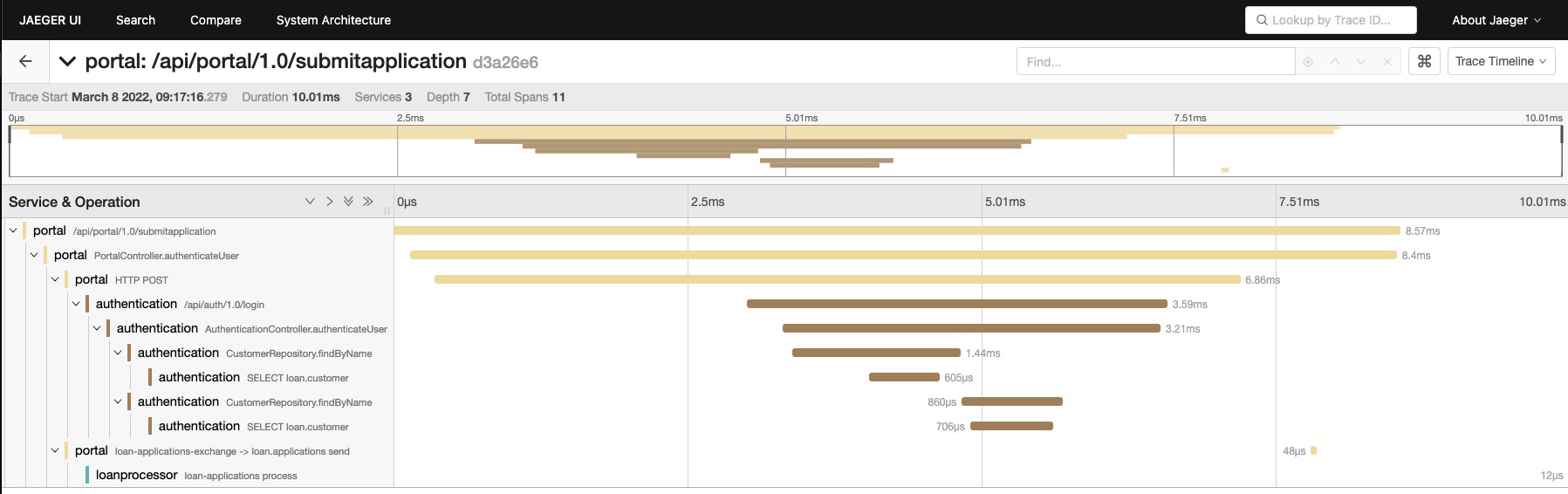
Granted, this is a Jaeger trace, but it was generated by a trace pipeline within the Collector, therefore you can use it to learn a few things about the OTel trace data model :
- A trace is made of one or multiple spans structured within a hierarchy to represent dependencies.
- The spans can represent operations within a service and/or across services.
Creating a trace within the trace receiver will be slightly different than the way you would do it with the SDKs, so let’s start reviewing the high level concepts.
Working with Resources
In the OTel world, all telemetry is generated by a Resource, here is the
definition according to the OTel spec:
A
Resourceis an immutable representation of the entity producing telemetry as Attributes. For example, a process producing telemetry that is running in a container on Kubernetes has a Pod name, it is in a namespace and possibly is part of a Deployment which also has a name. All three of these attributes can be included in theResource.
Traces are most commonly used to represent a service request (the Services
entity described by Jaeger’s model), which are normally implemented as processes
running in a compute unit, but OTel’s API approach to describe a Resource
through attributes is flexible enough to represent any entity that you may
require like ATMs, IoT sensors, the sky is the limit.
So it’s safe to say that for a trace to exist, a Resource will have to start
it.
In this tutorial we will simulate a system that has telemetry that demonstrate
ATMs located in 2 different states (eg: Illinois and California) accessing the
Account’s backend system to execute balance, deposit and withdraw operations,
therefore we will have to implement code to create the Resource types
representing the ATM and the backend system.
Go ahead and create a file named model.go inside the tailtracer folder
touch tailtracer/model.go
Now, within the model.go file, add the definition for the Atm and the
BackendSystem types as follow:
tailtracer/model.go
package tailtracer
type Atm struct{
ID int64
Version string
Name string
StateID string
SerialNumber string
ISPNetwork string
}
type BackendSystem struct{
Version string
ProcessName string
OSType string
OSVersion string
CloudProvider string
CloudRegion string
Endpoint string
}
These types are meant to represent the entities as they are within the system
being observed and they contain information that would be quite meaningful to be
added to the traces as part of the Resource definition. You will add some
helper functions to generate the instances of those types.
Here is what the model.go file will look with the helper functions:
tailtracer/model.go
package tailtracer
import (
"math/rand"
"time"
)
type Atm struct{
ID int64
Version string
Name string
StateID string
SerialNumber string
ISPNetwork string
}
type BackendSystem struct{
Version string
ProcessName string
OSType string
OSVersion string
CloudProvider string
CloudRegion string
Endpoint string
}
func generateAtm() Atm{
i := getRandomNumber(1, 2)
var newAtm Atm
switch i {
case 1:
newAtm = Atm{
ID: 111,
Name: "ATM-111-IL",
SerialNumber: "atmxph-2022-111",
Version: "v1.0",
ISPNetwork: "comcast-chicago",
StateID: "IL",
}
case 2:
newAtm = Atm{
ID: 222,
Name: "ATM-222-CA",
SerialNumber: "atmxph-2022-222",
Version: "v1.0",
ISPNetwork: "comcast-sanfrancisco",
StateID: "CA",
}
}
return newAtm
}
func generateBackendSystem() BackendSystem{
i := getRandomNumber(1, 3)
newBackend := BackendSystem{
ProcessName: "accounts",
Version: "v2.5",
OSType: "lnx",
OSVersion: "4.16.10-300.fc28.x86_64",
CloudProvider: "amzn",
CloudRegion: "us-east-2",
}
switch i {
case 1:
newBackend.Endpoint = "api/v2.5/balance"
case 2:
newBackend.Endpoint = "api/v2.5/deposit"
case 3:
newBackend.Endpoint = "api/v2.5/withdrawn"
}
return newBackend
}
func getRandomNumber(min int, max int) int {
rand.Seed(time.Now().UnixNano())
i := (rand.Intn(max - min + 1) + min)
return i
}
- Imported the
math/randandtimepackages to support the implementation of thegenerateRandomNumberfunction. - Added the
generateAtmfunction that instantiates anAtmtype and randomly assign either Illinois or California as values forStateIDand the equivalent value forISPNetwork. - Added the
generateBackendSystemfunction that instantiates aBackendSystemtype and randomly assign service endpoint values for theEndpointfield. - Added the
generateRandomNumberfunction to help generating random numbers between a desired range.
Now that you have the functions to generate object instances representing the entities generating telemetry, you are ready to represent those entities in the OTel Collector world.
The Collector’s API provides a package named ptrace (nested under the pdata
package) with all the types, interfaces and helper functions required to work
with traces within the Collector’s pipeline components.
Open the tailtracer/model.go file and add
go.opentelemetry.io/collector/pdata/ptrace to the import clause so you can
have access to the ptrace package capabilities.
Before you can define a Resource, you need to create a ptrace.Traces that
will be responsible to propagate the traces through the Collector’s pipeline and
you can use the helper function ptrace.NewTraces() to instantiate it. You will
also need to create instances of the Atm and BackendSystem types so you can
have data to represent the telemetry sources involved in your trace.
Open the tailtracer/model.go file and add the following function to it:
func generateTraces(numberOfTraces int) ptrace.Traces{
traces := ptrace.NewTraces()
for i := 0; i <= numberOfTraces; i++{
newAtm := generateAtm()
newBackendSystem := generateBackendSystem()
}
return traces
}
By now you have heard and read enough about how traces are made up of Spans. You have probably also written some instrumentation code using the SDK’s functions and types available to create them, but what you probably didn’t know, is that within the Collector’s API, that there are other types of “spans” involved in creating a trace.
You will start with a type called ptrace.ResourceSpans which represents the
resource and all the operations that it either originated or received while
participating in a trace. You can find its definition within the
/pdata/ptrace/generated_resourcespans.go
file.
ptrace.Traces has a method named ResourceSpans() which returns an instance
of a helper type called ptrace.ResourceSpansSlice. The
ptrace.ResourceSpansSlice type has methods to help you handle the array of
ptrace.ResourceSpans that will contain as many items as the number of
Resource entities participating in the request represented by the trace.
ptrace.ResourceSpansSlice has a method named AppendEmpty() that adds a new
ptrace.ResourceSpan to the array and return its reference.
Once you have an instance of a ptrace.ResourceSpan you will use a method named
Resource() which will return the instance of the pcommon.Resource associated
with the ResourceSpan.
Update the generateTrace() function with the following changes:
- add a variable named
resourceSpanto represent theResourceSpan - add a variable named
atmResourceto represent thepcommon.Resourceassociated with theResourceSpan. - Use the methods mentioned above to initialize both variables respectively.
Here is what the function should look like after you implemented these changes:
func generateTraces(numberOfTraces int) ptrace.Traces{
traces := ptrace.NewTraces()
for i := 0; i <= numberOfTraces; i++{
newAtm := generateAtm()
newBackendSystem := generateBackendSystem()
resourceSpan := traces.ResourceSpans().AppendEmpty()
atmResource := resourceSpan.Resource()
}
return traces
}
- Added the
resourceSpanvariable and initialized it with theResourceSpanreference returned by thetraces.ResourceSpans().AppendEmpty()call. - Added the
atmResourcevariable and initialized it with thepcommon.Resourcereference returned by theresourceSpan.Resource()call.
Describing Resources through attributes
The Collector’s API provides a package named pcommon (nested under the pdata
package) with all the types and helper functions required to describe a
Resource.
In the Collector’s world, a Resource is described by attributes in a key/value
pair format represented by the pcommon.Map type.
You can check the definition of the pcommon.Map type and the related helper
functions to create attribute values using the supported formats in the
/pdata/pcommon/map.go
file within the Collector’s GitHub project.
Key/value pairs provide a lot of flexibility to help model your Resource data,
so the OTel specification has some guidelines in place to help organize and
minimize the conflicts across all the different types of telemetry generation
entities that it may need to represent.
These guidelines are known as Resource Semantic Conventions and are documented in the OTel specification.
When creating your own attributes to represent your own telemetry generation entities, you should follow the guideline provided by the specification:
Attributes are grouped logically by the type of the concept that they described. Attributes in the same group have a common prefix that ends with a dot. For example all attributes that describe Kubernetes properties start with
k8s.
Let’s start by opening the tailtracer/model.go and adding
go.opentelemetry.io/collector/pdata/pcommon to the import clause so you can
have access to the pcommon package capabilities.
Now go ahead and add a function to read the field values from an Atm instance
and write them as attributes (grouped by the prefix “atm.”) into a
pcommon.Resource instance. Here is what the function looks like:
func fillResourceWithAtm(resource *pcommon.Resource, atm Atm){
atmAttrs := resource.Attributes()
atmAttrs.PutInt("atm.id", atm.ID)
atmAttrs.PutStr("atm.stateid", atm.StateID)
atmAttrs.PutStr("atm.ispnetwork", atm.ISPNetwork)
atmAttrs.PutStr("atm.serialnumber", atm.SerialNumber)
}
- Declared a variable called
atmAttrsand initialized it with thepcommon.Mapreference returned by theresource.Attributes()call. - Used the
PutInt()andPutStr()methods frompcommon.Mapto add int and string attributes based on the equivalentAtmfield types. Notice that because those attributes are very specific and only represent theAtmentity, they are all grouped within the “atm.” prefix.
The resource semantic conventions also have prescriptive attribute names and well-known values to represent telemetry generation entities that are common and applicable across different domains like compute unit, environment and others.
So, when you look at the BackendSystem entity, it has fields representing
Operating System related information and
Cloud related information, and we will
use the attribute names and values prescribed by the resource semantic
convention to represent that information on its Resource.
All the resource semantic convention attribute names and well known-values are kept within the /semconv/v1.9.0/generated_resource.go file within the Collector’s GitHub project.
Let’s create a function to read the field values from an BackendSystem
instance and write them as attributes into a pcommon.Resource instance. Open
the tailtracer/model.go file and add the following function:
func fillResourceWithBackendSystem(resource *pcommon.Resource, backend BackendSystem){
backendAttrs := resource.Attributes()
var osType, cloudProvider string
switch {
case backend.CloudProvider == "amzn":
cloudProvider = conventions.AttributeCloudProviderAWS
case backend.OSType == "mcrsft":
cloudProvider = conventions.AttributeCloudProviderAzure
case backend.OSType == "gogl":
cloudProvider = conventions.AttributeCloudProviderGCP
}
backendAttrs.PutStr(conventions.AttributeCloudProvider, cloudProvider)
backendAttrs.PutStr(conventions.AttributeCloudRegion, backend.CloudRegion)
switch {
case backend.OSType == "lnx":
osType = conventions.AttributeOSTypeLinux
case backend.OSType == "wndws":
osType = conventions.AttributeOSTypeWindows
case backend.OSType == "slrs":
osType = conventions.AttributeOSTypeSolaris
}
backendAttrs.PutStr(conventions.AttributeOSType, osType)
backendAttrs.PutStr(conventions.AttributeOSVersion, backend.OSVersion)
}
Notice that we didn’t add an attribute named “atm.name” or “backendsystem.name”
to the pcommon.Resource representing the Atm and BackendSystem entity
names, that’s because most (not to say all) distributed tracing backend systems
that are compatible with the OTel trace specification, interpret the
pcommon.Resource described in a trace as a Service, therefore they expect
the pcommon.Resource to carry a required attribute named service.name as
prescribed by the resource semantic convention.
We will also use non-required attribute named service.version to represent the
version information for both Atm and BackendSystem entities.
Here is what the tailtracer/model.go file looks like after adding the code for
properly assigning the “service.” group attributes:
tailtracer/model.go
package tailtracer
import (
"math/rand"
"time"
"go.opentelemetry.io/collector/pdata/pcommon"
"go.opentelemetry.io/collector/pdata/ptrace"
conventions "go.opentelemetry.io/collector/semconv/v1.9.0"
)
type Atm struct {
ID int64
Version string
Name string
StateID string
SerialNumber string
ISPNetwork string
}
type BackendSystem struct {
Version string
ProcessName string
OSType string
OSVersion string
CloudProvider string
CloudRegion string
Endpoint string
}
func generateAtm() Atm {
i := getRandomNumber(1, 2)
var newAtm Atm
switch i {
case 1:
newAtm = Atm{
ID: 111,
Name: "ATM-111-IL",
SerialNumber: "atmxph-2022-111",
Version: "v1.0",
ISPNetwork: "comcast-chicago",
StateID: "IL",
}
case 2:
newAtm = Atm{
ID: 222,
Name: "ATM-222-CA",
SerialNumber: "atmxph-2022-222",
Version: "v1.0",
ISPNetwork: "comcast-sanfrancisco",
StateID: "CA",
}
}
return newAtm
}
func generateBackendSystem() BackendSystem {
i := getRandomNumber(1, 3)
newBackend := BackendSystem{
ProcessName: "accounts",
Version: "v2.5",
OSType: "lnx",
OSVersion: "4.16.10-300.fc28.x86_64",
CloudProvider: "amzn",
CloudRegion: "us-east-2",
}
switch i {
case 1:
newBackend.Endpoint = "api/v2.5/balance"
case 2:
newBackend.Endpoint = "api/v2.5/deposit"
case 3:
newBackend.Endpoint = "api/v2.5/withdrawn"
}
return newBackend
}
func getRandomNumber(min int, max int) int {
rand.Seed(time.Now().UnixNano())
i := (rand.Intn(max-min+1) + min)
return i
}
func generateTraces(numberOfTraces int) ptrace.Traces {
traces := ptrace.NewTraces()
for i := 0; i <= numberOfTraces; i++ {
newAtm := generateAtm()
newBackendSystem := generateBackendSystem()
resourceSpan := traces.ResourceSpans().AppendEmpty()
atmResource := resourceSpan.Resource()
fillResourceWithAtm(&atmResource, newAtm)
resourceSpan = traces.ResourceSpans().AppendEmpty()
backendResource := resourceSpan.Resource()
fillResourceWithBackendSystem(&backendResource, newBackendSystem)
}
return traces
}
func fillResourceWithAtm(resource *pcommon.Resource, atm Atm) {
atmAttrs := resource.Attributes()
atmAttrs.PutInt("atm.id", atm.ID)
atmAttrs.PutStr("atm.stateid", atm.StateID)
atmAttrs.PutStr("atm.ispnetwork", atm.ISPNetwork)
atmAttrs.PutStr("atm.serialnumber", atm.SerialNumber)
atmAttrs.PutStr(conventions.AttributeServiceName, atm.Name)
atmAttrs.PutStr(conventions.AttributeServiceVersion, atm.Version)
}
func fillResourceWithBackendSystem(resource *pcommon.Resource, backend BackendSystem) {
backendAttrs := resource.Attributes()
var osType, cloudProvider string
switch {
case backend.CloudProvider == "amzn":
cloudProvider = conventions.AttributeCloudProviderAWS
case backend.OSType == "mcrsft":
cloudProvider = conventions.AttributeCloudProviderAzure
case backend.OSType == "gogl":
cloudProvider = conventions.AttributeCloudProviderGCP
}
backendAttrs.PutStr(conventions.AttributeCloudProvider, cloudProvider)
backendAttrs.PutStr(conventions.AttributeCloudRegion, backend.CloudRegion)
switch {
case backend.OSType == "lnx":
osType = conventions.AttributeOSTypeLinux
case backend.OSType == "wndws":
osType = conventions.AttributeOSTypeWindows
case backend.OSType == "slrs":
osType = conventions.AttributeOSTypeSolaris
}
backendAttrs.PutStr(conventions.AttributeOSType, osType)
backendAttrs.PutStr(conventions.AttributeOSVersion, backend.OSVersion)
backendAttrs.PutStr(conventions.AttributeServiceName, backend.ProcessName)
backendAttrs.PutStr(conventions.AttributeServiceVersion, backend.Version)
}
- Imported the
go.opentelemetry.io/collector/semconv/v1.9.0package asconventions, in order to have access to all resource semantic conventions attribute names and values. - Updated the
fillResourceWithAtm()function by adding lines to properly assign the “service.name” and “service.version” attributes to thepcommon.Resourcerepresenting theAtmentity - Updated the
fillResourceWithBackendSystem()function by adding lines to properly assign the “service.name” and “service.version” attributes to thepcommon.Resourcerepresenting theBackendSystementity - Updated the
generateTracesfunction by adding lines to properly instantiate apcommon.Resourceand fill in the attribute information for bothAtmandBackendSystementities using thefillResourceWithAtm()andfillResourceWithBackendSystem()functions
Representing operations with spans
You now have a ResourceSpan instance with their respective Resource properly
filled with attributes to represent the Atm and BackendSystem entities, you
are ready to represent the operations that each Resource execute as part of a
trace within the ResourceSpan.
In the OTel world, in order for a system to generate telemetry, it needs to be instrumented either manually or automatically through an instrumentation library.
The instrumentation libraries are responsible to set the scope (also known as the instrumentation scope) in which the operations participating on a trace happened and then describe those operations as spans within the context of the trace.
pdata.ResourceSpans has a method named ScopeSpans() which returns an
instance of a helper type called ptrace.ScopeSpansSlice. The
ptrace.ScopeSpansSlice type has methods to help you handle the array of
ptrace.ScopeSpans that will contain as many items as the number of
ptrace.ScopeSpan representing the different instrumentation scopes and the
spans it generated within the context of a trace.
ptrace.ScopeSpansSlice has a method named AppendEmpty() that adds a new
ptrace.ScopeSpans to the array and return its reference.
Let’s create a function to instantiate a ptrace.ScopeSpans representing for
the ATM system’s instrumentation scope and its spans. Open the
tailtracer/model.go file and add the following function:
func appendAtmSystemInstrScopeSpans(resourceSpans *ptrace.ResourceSpans) ptrace.ScopeSpans {
scopeSpans := resourceSpans.ScopeSpans().AppendEmpty()
return scopeSpans
}
The ptrace.ScopeSpans has a method named Scope() that returns a reference
for the pcommon.InstrumentationScope instance representing the instrumentation
scope that generated the spans.
pcommon.InstrumentationScope has the following methods to describe an
instrumentation scope:
SetName(v string)sets the name for the instrumentation librarySetVersion(v string)sets the version for the instrumentation libraryName() stringreturns the name associated with the instrumentation libraryVersion() stringreturns the version associated with the instrumentation library
Let’s update the appendAtmSystemInstrScopeSpans function so we can set the
name and version of the instrumentation scope for the new ptrace.ScopeSpans.
Here is what appendAtmSystemInstrScopeSpans looks like after the update:
func appendAtmSystemInstrScopeSpans(resourceSpans *ptrace.ResourceSpans) ptrace.ScopeSpans {
scopeSpans := resourceSpans.ScopeSpans().AppendEmpty()
scopeSpans.Scope().SetName("atm-system")
scopeSpans.Scope().SetVersion("v1.0")
return scopeSpans
}
You can now update the generateTraces function and add variables to represent
the instrumentation scope used by both Atm and BackendSystem entities by
initializing them with the appendAtmSystemInstrScopeSpans(). Here is what
generateTraces() looks like after the update:
func generateTraces(numberOfTraces int) ptrace.Traces{
traces := ptrace.NewTraces()
for i := 0; i <= numberOfTraces; i++{
newAtm := generateAtm()
newBackendSystem := generateBackendSystem()
resourceSpan := traces.ResourceSpans().AppendEmpty()
atmResource := resourceSpan.Resource()
fillResourceWithAtm(&atmResource, newAtm)
atmInstScope := appendAtmSystemInstrScopeSpans(&resourceSpan)
resourceSpan = traces.ResourceSpans().AppendEmpty()
backendResource := resourceSpan.Resource()
fillResourceWithBackendSystem(&backendResource, newBackendSystem)
backendInstScope := appendAtmSystemInstrScopeSpans(&resourceSpan)
}
return traces
}
At this point, you have everything needed to represent the telemetry generation entities in your system and the instrumentation scope that is responsible to identify operations and generate the traces for the system. The next step is to finally create the spans representing the operations that the given instrumentation scope generated as part of a trace.
ptrace.ScopeSpans has a method named Spans() which returns an instance of a
helper type called ptrace.SpanSlice. The ptrace.SpanSlice type has methods
to help you handle the array of ptrace.Span that will contain as many items as
the number of operations the instrumentation scope was able to identify and
describe as part of the trace.
ptrace.SpanSlice has a method named AppendEmpty() that adds a new
ptrace.Span to the array and return its reference.
ptrace.Span has the following methods to describe an operation:
SetTraceID(v pcommon.TraceID)sets thepcommon.TraceIDuniquely identifying the trace which this span is associated withSetSpanID(v pcommon.SpanID)sets thepcommon.SpanIDuniquely identifying this span within the context of the trace it is associated withSetParentSpanID(v pcommon.SpanID)setspcommon.SpanIDfor the parent span/operation in case the operation represented by this span is executed as part of the parent (nested)SetName(v string)sets the name of the operation for the spanSetKind(v ptrace.SpanKind)setsptrace.SpanKinddefining what kind of operation the span represents.SetStartTimestamp(v pcommon.Timestamp)sets thepcommon.Timestamprepresenting the date and time when the operation represented by the span has startedSetEndTimestamp(v pcommon.Timestamp)sets thepcommon.Timestamprepresenting the date and time when the operation represented by the span has ended
As you can see per the methods above, a ptrace.Span is uniquely identified by
2 required IDs; their own unique ID represented by the pcommon.SpanID type and
the ID of the trace they are associated with represented by a pcommon.TraceID
type.
The pcommon.TraceID has to carry a globally unique ID represented through a 16
byte array and should follow the
W3C Trace Context specification
while the pcommon.SpanID is a unique ID within the context of the trace they
are associated with and it’s represented through a 8 byte array.
The pcommon package provides the following types to generate the span’s IDs:
type TraceID [16]bytetype SpanID [8]byte
For this tutorial, you will be creating the IDs using functions from
github.com/google/uuid package for the pcommon.TraceID and functions from
the crypto/rand package to randomly generate the pcommon.SpanID. Open the
tailtracer/model.go file and add both packages to the import statement;
after that, add the following functions to help generate both IDs:
import (
crand "crypto/rand"
"math/rand"
...
)
func NewTraceID() pcommon.TraceID {
return pcommon.TraceID(uuid.New())
}
func NewSpanID() pcommon.SpanID {
var rngSeed int64
_ = binary.Read(crand.Reader, binary.LittleEndian, &rngSeed)
randSource := rand.New(rand.NewSource(rngSeed))
var sid [8]byte
randSource.Read(sid[:])
spanID := pcommon.SpanID(sid)
return spanID
}
- Imported
crypto/randascrand(to avoid conflicts withmath/rand). - Added new functions
NewTraceID()andNewSpanID()to generate trace ID and span ID respectively.
Now that you have a way to properly identify the spans, you can start creating them to represent the operations within and across the entities in your system.
As part of the generateBackendSystem() function, we have randomly assigned the
operations that the BackEndSystem entity can provide as services to the
system. We will now open the tailtracer/model.go file and a function called
appendTraceSpans() that will be responsible to create a trace and append spans
representing the BackendSystem operations. Here is what the initial
implementation for the appendTraceSpans() function looks like:
func appendTraceSpans(backend *BackendSystem, backendScopeSpans *ptrace.ScopeSpans, atmScopeSpans *ptrace.ScopeSpans) {
traceId := NewTraceID()
backendSpanId := NewSpanID()
backendDuration, _ := time.ParseDuration("1s")
backendSpanStartTime := time.Now()
backendSpanFinishTime := backendSpanStartTime.Add(backendDuration)
backendSpan := backendScopeSpans.Spans().AppendEmpty()
backendSpan.SetTraceID(traceId)
backendSpan.SetSpanID(backendSpanId)
backendSpan.SetName(backend.Endpoint)
backendSpan.SetKind(ptrace.SpanKindServer)
backendSpan.SetStartTimestamp(pcommon.NewTimestampFromTime(backendSpanStartTime))
backendSpan.SetEndTimestamp(pcommon.NewTimestampFromTime(backendSpanFinishTime))
}
- Added
traceIdandbackendSpanIdvariables to respectively represent the trace and the span ID and initialized them with the helper functions created previously. - Added
backendSpanStartTimeandbackendSpanFinishTimeto represent the start and the end time of the operation. For the tutorial, anyBackendSystemoperation will take 1 second. - Added a variable called
backendSpanwhich will hold the instance of theptrace.Spanrepresenting this operation. - Setting the
Nameof the span with theEndpointfield value from theBackendSysteminstance. - Setting the
Kindof the span asptrace.SpanKindServer. Take a look at SpanKind section within the trace specification to understand how to properly define SpanKind. - Used all the methods mentioned before to fill the
ptrace.Spanwith the proper values to represent theBackendSystemoperation.
You probably noticed that there are 2 references to ptrace.ScopeSpans as
parameters in the appendTraceSpans() function, but we only used one of them.
Don’t worry about it for now, we will get back to it later.
You will now update the generateTraces() function so it can actually generate
the trace by calling the appendTraceSpans() function. Here is what the updated
generateTraces() function looks like:
func generateTraces(numberOfTraces int) ptrace.Traces {
traces := ptrace.NewTraces()
for i := 0; i <= numberOfTraces; i++ {
newAtm := generateAtm()
newBackendSystem := generateBackendSystem()
resourceSpan := traces.ResourceSpans().AppendEmpty()
atmResource := resourceSpan.Resource()
fillResourceWithAtm(&atmResource, newAtm)
atmInstScope := appendAtmSystemInstrScopeSpans(&resourceSpan)
resourceSpan = traces.ResourceSpans().AppendEmpty()
backendResource := resourceSpan.Resource()
fillResourceWithBackendSystem(&backendResource, newBackendSystem)
backendInstScope := appendAtmSystemInstrScopeSpans(&resourceSpan)
appendTraceSpans(&newBackendSystem, &backendInstScope, &atmInstScope)
}
return traces
}
You now have the BackendSystem entity and its operations represented in spans
within a proper trace context! All you need to do is to push the generated trace
through the pipeline so the next consumer (either a processor or an exporter)
can receive and process it.
This is the how the tailtracer/model.go looks like:
tailtracer/model.go
package tailtracer
import (
crand "crypto/rand"
"encoding/binary"
"math/rand"
"time"
"github.com/google/uuid"
"go.opentelemetry.io/collector/pdata/pcommon"
"go.opentelemetry.io/collector/pdata/ptrace"
conventions "go.opentelemetry.io/collector/semconv/v1.9.0"
)
type Atm struct {
ID int64
Version string
Name string
StateID string
SerialNumber string
ISPNetwork string
}
type BackendSystem struct {
Version string
ProcessName string
OSType string
OSVersion string
CloudProvider string
CloudRegion string
Endpoint string
}
func generateAtm() Atm {
i := getRandomNumber(1, 2)
var newAtm Atm
switch i {
case 1:
newAtm = Atm{
ID: 111,
Name: "ATM-111-IL",
SerialNumber: "atmxph-2022-111",
Version: "v1.0",
ISPNetwork: "comcast-chicago",
StateID: "IL",
}
case 2:
newAtm = Atm{
ID: 222,
Name: "ATM-222-CA",
SerialNumber: "atmxph-2022-222",
Version: "v1.0",
ISPNetwork: "comcast-sanfrancisco",
StateID: "CA",
}
}
return newAtm
}
func generateBackendSystem() BackendSystem {
i := getRandomNumber(1, 3)
newBackend := BackendSystem{
ProcessName: "accounts",
Version: "v2.5",
OSType: "lnx",
OSVersion: "4.16.10-300.fc28.x86_64",
CloudProvider: "amzn",
CloudRegion: "us-east-2",
}
switch i {
case 1:
newBackend.Endpoint = "api/v2.5/balance"
case 2:
newBackend.Endpoint = "api/v2.5/deposit"
case 3:
newBackend.Endpoint = "api/v2.5/withdrawn"
}
return newBackend
}
func getRandomNumber(min int, max int) int {
rand.Seed(time.Now().UnixNano())
i := (rand.Intn(max-min+1) + min)
return i
}
func generateTraces(numberOfTraces int) ptrace.Traces {
traces := ptrace.NewTraces()
for i := 0; i <= numberOfTraces; i++ {
newAtm := generateAtm()
newBackendSystem := generateBackendSystem()
resourceSpan := traces.ResourceSpans().AppendEmpty()
atmResource := resourceSpan.Resource()
fillResourceWithAtm(&atmResource, newAtm)
atmInstScope := appendAtmSystemInstrScopeSpans(&resourceSpan)
resourceSpan = traces.ResourceSpans().AppendEmpty()
backendResource := resourceSpan.Resource()
fillResourceWithBackendSystem(&backendResource, newBackendSystem)
backendInstScope := appendAtmSystemInstrScopeSpans(&resourceSpan)
appendTraceSpans(&newBackendSystem, &backendInstScope, &atmInstScope)
}
return traces
}
func fillResourceWithAtm(resource *pcommon.Resource, atm Atm) {
atmAttrs := resource.Attributes()
atmAttrs.PutInt("atm.id", atm.ID)
atmAttrs.PutStr("atm.stateid", atm.StateID)
atmAttrs.PutStr("atm.ispnetwork", atm.ISPNetwork)
atmAttrs.PutStr("atm.serialnumber", atm.SerialNumber)
atmAttrs.PutStr(conventions.AttributeServiceName, atm.Name)
atmAttrs.PutStr(conventions.AttributeServiceVersion, atm.Version)
}
func fillResourceWithBackendSystem(resource *pcommon.Resource, backend BackendSystem) {
backendAttrs := resource.Attributes()
var osType, cloudProvider string
switch {
case backend.CloudProvider == "amzn":
cloudProvider = conventions.AttributeCloudProviderAWS
case backend.OSType == "mcrsft":
cloudProvider = conventions.AttributeCloudProviderAzure
case backend.OSType == "gogl":
cloudProvider = conventions.AttributeCloudProviderGCP
}
backendAttrs.PutStr(conventions.AttributeCloudProvider, cloudProvider)
backendAttrs.PutStr(conventions.AttributeCloudRegion, backend.CloudRegion)
switch {
case backend.OSType == "lnx":
osType = conventions.AttributeOSTypeLinux
case backend.OSType == "wndws":
osType = conventions.AttributeOSTypeWindows
case backend.OSType == "slrs":
osType = conventions.AttributeOSTypeSolaris
}
backendAttrs.PutStr(conventions.AttributeOSType, osType)
backendAttrs.PutStr(conventions.AttributeOSVersion, backend.OSVersion)
backendAttrs.PutStr(conventions.AttributeServiceName, backend.ProcessName)
backendAttrs.PutStr(conventions.AttributeServiceVersion, backend.Version)
}
func appendAtmSystemInstrScopeSpans(resourceSpans *ptrace.ResourceSpans) ptrace.ScopeSpans {
scopeSpans := resourceSpans.ScopeSpans().AppendEmpty()
scopeSpans.Scope().SetName("atm-system")
scopeSpans.Scope().SetVersion("v1.0")
return scopeSpans
}
func NewTraceID() pcommon.TraceID {
return pcommon.TraceID(uuid.New())
}
func NewSpanID() pcommon.SpanID {
var rngSeed int64
_ = binary.Read(crand.Reader, binary.LittleEndian, &rngSeed)
randSource := rand.New(rand.NewSource(rngSeed))
var sid [8]byte
randSource.Read(sid[:])
spanID := pcommon.SpanID(sid)
return spanID
}
func appendTraceSpans(backend *BackendSystem, backendScopeSpans *ptrace.ScopeSpans, atmScopeSpans *ptrace.ScopeSpans) {
traceId := NewTraceID()
backendSpanId := NewSpanID()
backendDuration, _ := time.ParseDuration("1s")
backendSpanStartTime := time.Now()
backendSpanFinishTime := backendSpanStartTime.Add(backendDuration)
backendSpan := backendScopeSpans.Spans().AppendEmpty()
backendSpan.SetTraceID(traceId)
backendSpan.SetSpanID(backendSpanId)
backendSpan.SetName(backend.Endpoint)
backendSpan.SetKind(ptrace.SpanKindServer)
backendSpan.SetStartTimestamp(pcommon.NewTimestampFromTime(backendSpanStartTime))
backendSpan.SetEndTimestamp(pcommon.NewTimestampFromTime(backendSpanFinishTime))
}
The consumer.Traces has a method called ConsumeTraces() which is responsible
to push the generated traces to the next consumer in the pipeline. All you need
to do now is to update the Start() method within the tailtracerReceiver type
and add the code to use it.
Open the tailtracer/trace-receiver.go file and update the Start() method as
follow:
func (tailtracerRcvr *tailtracerReceiver) Start(ctx context.Context, host component.Host) error {
tailtracerRcvr.host = host
ctx = context.Background()
ctx, tailtracerRcvr.cancel = context.WithCancel(ctx)
interval, _ := time.ParseDuration(tailtracerRcvr.config.Interval)
go func() {
ticker := time.NewTicker(interval)
defer ticker.Stop()
for {
select {
case <-ticker.C:
tailtracerRcvr.logger.Info("I should start processing traces now!")
tailtracerRcvr.nextConsumer.ConsumeTraces(ctx, generateTraces(tailtracerRcvr.config.NumberOfTraces)) // new line added
case <-ctx.Done():
return
}
}
}()
return nil
}
- Added a line under the
case <=ticker.Ccondition calling thetailtracerRcvr.nextConsumer.ConsumeTraces()method passing the new context created within theStart()method (ctx) and a call to thegenerateTracesfunction so the generated traces can be pushed to the next consumer in the pipeline.
Now let’s run the otelcol-dev again:
go run ./otelcol-dev --config config.yaml
And you should see the output like this after a few minutes:
2023-11-09T11:38:19.890+0800 info service@v0.88.0/telemetry.go:84 Setting up own telemetry...
2023-11-09T11:38:19.890+0800 info service@v0.88.0/telemetry.go:201 Serving Prometheus metrics {"address": ":8888", "level": "Basic"}
2023-11-09T11:38:19.890+0800 debug exporter@v0.88.0/exporter.go:273 Stable component. {"kind": "exporter", "data_type": "traces", "name": "otlp/jaeger"}
2023-11-09T11:38:19.890+0800 info exporter@v0.88.0/exporter.go:275 Development component. May change in the future. {"kind": "exporter", "data_type": "traces", "name": "debug"}
2023-11-09T11:38:19.891+0800 debug receiver@v0.88.0/receiver.go:294 Stable component. {"kind": "receiver", "name": "otlp", "data_type": "traces"}
2023-11-09T11:38:19.891+0800 debug receiver@v0.88.0/receiver.go:294 Alpha component. May change in the future. {"kind": "receiver", "name": "tailtracer", "data_type": "traces"}
2023-11-09T11:38:19.891+0800 info service@v0.88.0/service.go:143 Starting otelcol-dev... {"Version": "1.0.0", "NumCPU": 10}
2023-11-09T11:38:19.891+0800 info extensions/extensions.go:33 Starting extensions...
<OMITTED>
2023-11-09T11:38:19.903+0800 info zapgrpc/zapgrpc.go:178 [core] [Channel #1] Channel Connectivity change to READY {"grpc_log": true}
2023-11-09T11:39:19.894+0800 info tailtracer/trace-receiver.go:33 I should start processing traces now! {"kind": "receiver", "name": "tailtracer", "data_type": "traces"}
2023-11-09T11:39:19.913+0800 info TracesExporter {"kind": "exporter", "data_type": "traces", "name": "debug", "resource spans": 4, "spans": 2}
2023-11-09T11:39:19.913+0800 info ResourceSpans #0
Resource SchemaURL:
Resource attributes:
-> atm.id: Int(222)
-> atm.stateid: Str(CA)
-> atm.ispnetwork: Str(comcast-sanfrancisco)
-> atm.serialnumber: Str(atmxph-2022-222)
-> service.name: Str(ATM-222-CA)
-> service.version: Str(v1.0)
ScopeSpans #0
ScopeSpans SchemaURL:
InstrumentationScope
ResourceSpans #1
Resource SchemaURL:
Resource attributes:
-> cloud.provider: Str(aws)
-> cloud.region: Str(us-east-2)
-> os.type: Str(linux)
-> os.version: Str(4.16.10-300.fc28.x86_64)
-> service.name: Str(accounts)
-> service.version: Str(v2.5)
ScopeSpans #0
ScopeSpans SchemaURL:
InstrumentationScope
Span #0
Trace ID : bbcb00aead044a138cf96c0bf4a4ba83
Parent ID :
ID : 5056fe4e9adf621c
Name : api/v2.5/withdrawn
Kind : Server
Start time : 2023-11-09 03:39:19.894881 +0000 UTC
End time : 2023-11-09 03:39:20.894881 +0000 UTC
Status code : Unset
Status message :
ResourceSpans #2
Resource SchemaURL:
Resource attributes:
-> atm.id: Int(111)
-> atm.stateid: Str(IL)
-> atm.ispnetwork: Str(comcast-chicago)
-> atm.serialnumber: Str(atmxph-2022-111)
-> service.name: Str(ATM-111-IL)
-> service.version: Str(v1.0)
ScopeSpans #0
ScopeSpans SchemaURL:
InstrumentationScope
ResourceSpans #3
Resource SchemaURL:
Resource attributes:
-> cloud.provider: Str(aws)
-> cloud.region: Str(us-east-2)
-> os.type: Str(linux)
-> os.version: Str(4.16.10-300.fc28.x86_64)
-> service.name: Str(accounts)
-> service.version: Str(v2.5)
ScopeSpans #0
ScopeSpans SchemaURL:
InstrumentationScope
Span #0
Trace ID : ba013b8223ec4d29806ae493ecd1a5e4
Parent ID :
ID : 4feb47b55c9c4129
Name : api/v2.5/withdrawn
Kind : Server
Start time : 2023-11-09 03:39:19.894953 +0000 UTC
End time : 2023-11-09 03:39:20.894953 +0000 UTC
Status code : Unset
Status message :
{"kind": "exporter", "data_type": "traces", "name": "debug"}
...
Here is what the generated trace looks like in Jaeger:
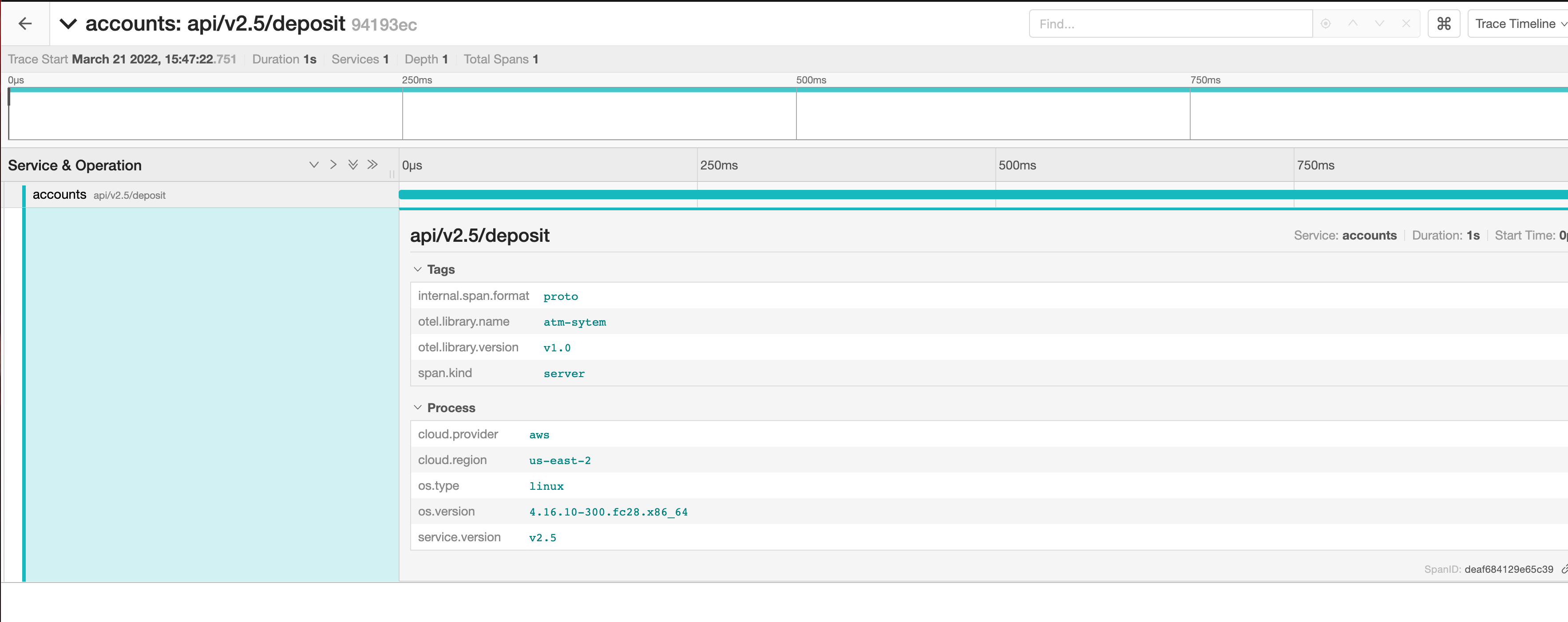
What you currently see in Jaeger is the representation of a service that is
receiving a request from an external entity that isn’t instrumented by an OTel
SDK, therefore it can’t be identified as the origin/start of the trace. In order
for a ptrace.Span to understand it is representing an operation that was
execute as a result of another operation originated either within or outside
(nested/child) of the Resource within the same trace context you will need to:
- Set the same trace context as the caller operation by calling the
SetTraceID()method and passing thepcommon.TraceIDof the parent/callerptrace.Spanas a parameter. - Define who is the caller operation within the context of the trace by calling
SetParentId()method and passing thepcommon.SpanIDof the parent/callerptrace.Spanas a parameter.
You will now create a ptrace.Span representing the Atm entity operations and
set it as the parent for BackendSystem span. Open the tailtracer/model.go
file and update the appendTraceSpans() function as follow:
func appendTraceSpans(backend *BackendSystem, backendScopeSpans *ptrace.ScopeSpans, atmScopeSpans *ptrace.ScopeSpans) {
traceId := NewTraceID()
var atmOperationName string
switch {
case strings.Contains(backend.Endpoint, "balance"):
atmOperationName = "Check Balance"
case strings.Contains(backend.Endpoint, "deposit"):
atmOperationName = "Make Deposit"
case strings.Contains(backend.Endpoint, "withdraw"):
atmOperationName = "Fast Cash"
}
atmSpanId := NewSpanID()
atmSpanStartTime := time.Now()
atmDuration, _ := time.ParseDuration("4s")
atmSpanFinishTime := atmSpanStartTime.Add(atmDuration)
atmSpan := atmScopeSpans.Spans().AppendEmpty()
atmSpan.SetTraceID(traceId)
atmSpan.SetSpanID(atmSpanId)
atmSpan.SetName(atmOperationName)
atmSpan.SetKind(ptrace.SpanKindClient)
atmSpan.Status().SetCode(ptrace.StatusCodeOk)
atmSpan.SetStartTimestamp(pcommon.NewTimestampFromTime(atmSpanStartTime))
atmSpan.SetEndTimestamp(pcommon.NewTimestampFromTime(atmSpanFinishTime))
backendSpanId := NewSpanID()
backendDuration, _ := time.ParseDuration("2s")
backendSpanStartTime := atmSpanStartTime.Add(backendDuration)
backendSpan := backendScopeSpans.Spans().AppendEmpty()
backendSpan.SetTraceID(atmSpan.TraceID())
backendSpan.SetSpanID(backendSpanId)
backendSpan.SetParentSpanID(atmSpan.SpanID())
backendSpan.SetName(backend.Endpoint)
backendSpan.SetKind(ptrace.SpanKindServer)
backendSpan.Status().SetCode(ptrace.StatusCodeOk)
backendSpan.SetStartTimestamp(pcommon.NewTimestampFromTime(backendSpanStartTime))
backendSpan.SetEndTimestamp(atmSpan.EndTimestamp())
}
This is the final tailtracer/model.go looks like:
tailtracer/model.go
package tailtracer
import (
crand "crypto/rand"
"encoding/binary"
"math/rand"
"strings"
"time"
"github.com/google/uuid"
"go.opentelemetry.io/collector/pdata/pcommon"
"go.opentelemetry.io/collector/pdata/ptrace"
conventions "go.opentelemetry.io/collector/semconv/v1.9.0"
)
type Atm struct {
ID int64
Version string
Name string
StateID string
SerialNumber string
ISPNetwork string
}
type BackendSystem struct {
Version string
ProcessName string
OSType string
OSVersion string
CloudProvider string
CloudRegion string
Endpoint string
}
func generateAtm() Atm {
i := getRandomNumber(1, 2)
var newAtm Atm
switch i {
case 1:
newAtm = Atm{
ID: 111,
Name: "ATM-111-IL",
SerialNumber: "atmxph-2022-111",
Version: "v1.0",
ISPNetwork: "comcast-chicago",
StateID: "IL",
}
case 2:
newAtm = Atm{
ID: 222,
Name: "ATM-222-CA",
SerialNumber: "atmxph-2022-222",
Version: "v1.0",
ISPNetwork: "comcast-sanfrancisco",
StateID: "CA",
}
}
return newAtm
}
func generateBackendSystem() BackendSystem {
i := getRandomNumber(1, 3)
newBackend := BackendSystem{
ProcessName: "accounts",
Version: "v2.5",
OSType: "lnx",
OSVersion: "4.16.10-300.fc28.x86_64",
CloudProvider: "amzn",
CloudRegion: "us-east-2",
}
switch i {
case 1:
newBackend.Endpoint = "api/v2.5/balance"
case 2:
newBackend.Endpoint = "api/v2.5/deposit"
case 3:
newBackend.Endpoint = "api/v2.5/withdrawn"
}
return newBackend
}
func getRandomNumber(min int, max int) int {
rand.Seed(time.Now().UnixNano())
i := (rand.Intn(max-min+1) + min)
return i
}
func generateTraces(numberOfTraces int) ptrace.Traces {
traces := ptrace.NewTraces()
for i := 0; i <= numberOfTraces; i++ {
newAtm := generateAtm()
newBackendSystem := generateBackendSystem()
resourceSpan := traces.ResourceSpans().AppendEmpty()
atmResource := resourceSpan.Resource()
fillResourceWithAtm(&atmResource, newAtm)
atmInstScope := appendAtmSystemInstrScopeSpans(&resourceSpan)
resourceSpan = traces.ResourceSpans().AppendEmpty()
backendResource := resourceSpan.Resource()
fillResourceWithBackendSystem(&backendResource, newBackendSystem)
backendInstScope := appendAtmSystemInstrScopeSpans(&resourceSpan)
appendTraceSpans(&newBackendSystem, &backendInstScope, &atmInstScope)
}
return traces
}
func fillResourceWithAtm(resource *pcommon.Resource, atm Atm) {
atmAttrs := resource.Attributes()
atmAttrs.PutInt("atm.id", atm.ID)
atmAttrs.PutStr("atm.stateid", atm.StateID)
atmAttrs.PutStr("atm.ispnetwork", atm.ISPNetwork)
atmAttrs.PutStr("atm.serialnumber", atm.SerialNumber)
atmAttrs.PutStr(conventions.AttributeServiceName, atm.Name)
atmAttrs.PutStr(conventions.AttributeServiceVersion, atm.Version)
}
func fillResourceWithBackendSystem(resource *pcommon.Resource, backend BackendSystem) {
backendAttrs := resource.Attributes()
var osType, cloudProvider string
switch {
case backend.CloudProvider == "amzn":
cloudProvider = conventions.AttributeCloudProviderAWS
case backend.OSType == "mcrsft":
cloudProvider = conventions.AttributeCloudProviderAzure
case backend.OSType == "gogl":
cloudProvider = conventions.AttributeCloudProviderGCP
}
backendAttrs.PutStr(conventions.AttributeCloudProvider, cloudProvider)
backendAttrs.PutStr(conventions.AttributeCloudRegion, backend.CloudRegion)
switch {
case backend.OSType == "lnx":
osType = conventions.AttributeOSTypeLinux
case backend.OSType == "wndws":
osType = conventions.AttributeOSTypeWindows
case backend.OSType == "slrs":
osType = conventions.AttributeOSTypeSolaris
}
backendAttrs.PutStr(conventions.AttributeOSType, osType)
backendAttrs.PutStr(conventions.AttributeOSVersion, backend.OSVersion)
backendAttrs.PutStr(conventions.AttributeServiceName, backend.ProcessName)
backendAttrs.PutStr(conventions.AttributeServiceVersion, backend.Version)
}
func appendAtmSystemInstrScopeSpans(resourceSpans *ptrace.ResourceSpans) ptrace.ScopeSpans {
scopeSpans := resourceSpans.ScopeSpans().AppendEmpty()
scopeSpans.Scope().SetName("atm-system")
scopeSpans.Scope().SetVersion("v1.0")
return scopeSpans
}
func NewTraceID() pcommon.TraceID {
return pcommon.TraceID(uuid.New())
}
func NewSpanID() pcommon.SpanID {
var rngSeed int64
_ = binary.Read(crand.Reader, binary.LittleEndian, &rngSeed)
randSource := rand.New(rand.NewSource(rngSeed))
var sid [8]byte
randSource.Read(sid[:])
spanID := pcommon.SpanID(sid)
return spanID
}
func appendTraceSpans(backend *BackendSystem, backendScopeSpans *ptrace.ScopeSpans, atmScopeSpans *ptrace.ScopeSpans) {
traceId := NewTraceID()
var atmOperationName string
switch {
case strings.Contains(backend.Endpoint, "balance"):
atmOperationName = "Check Balance"
case strings.Contains(backend.Endpoint, "deposit"):
atmOperationName = "Make Deposit"
case strings.Contains(backend.Endpoint, "withdraw"):
atmOperationName = "Fast Cash"
}
atmSpanId := NewSpanID()
atmSpanStartTime := time.Now()
atmDuration, _ := time.ParseDuration("4s")
atmSpanFinishTime := atmSpanStartTime.Add(atmDuration)
atmSpan := atmScopeSpans.Spans().AppendEmpty()
atmSpan.SetTraceID(traceId)
atmSpan.SetSpanID(atmSpanId)
atmSpan.SetName(atmOperationName)
atmSpan.SetKind(ptrace.SpanKindClient)
atmSpan.Status().SetCode(ptrace.StatusCodeOk)
atmSpan.SetStartTimestamp(pcommon.NewTimestampFromTime(atmSpanStartTime))
atmSpan.SetEndTimestamp(pcommon.NewTimestampFromTime(atmSpanFinishTime))
backendSpanId := NewSpanID()
backendDuration, _ := time.ParseDuration("2s")
backendSpanStartTime := atmSpanStartTime.Add(backendDuration)
backendSpan := backendScopeSpans.Spans().AppendEmpty()
backendSpan.SetTraceID(atmSpan.TraceID())
backendSpan.SetSpanID(backendSpanId)
backendSpan.SetParentSpanID(atmSpan.SpanID())
backendSpan.SetName(backend.Endpoint)
backendSpan.SetKind(ptrace.SpanKindServer)
backendSpan.Status().SetCode(ptrace.StatusCodeOk)
backendSpan.SetStartTimestamp(pcommon.NewTimestampFromTime(backendSpanStartTime))
backendSpan.SetEndTimestamp(atmSpan.EndTimestamp())
}
Run the otelcol-dev again:
go run ./otelcol-dev --config config.yaml
And after 2 minutes or so, you should start seeing traces in Jaeger like the
following:
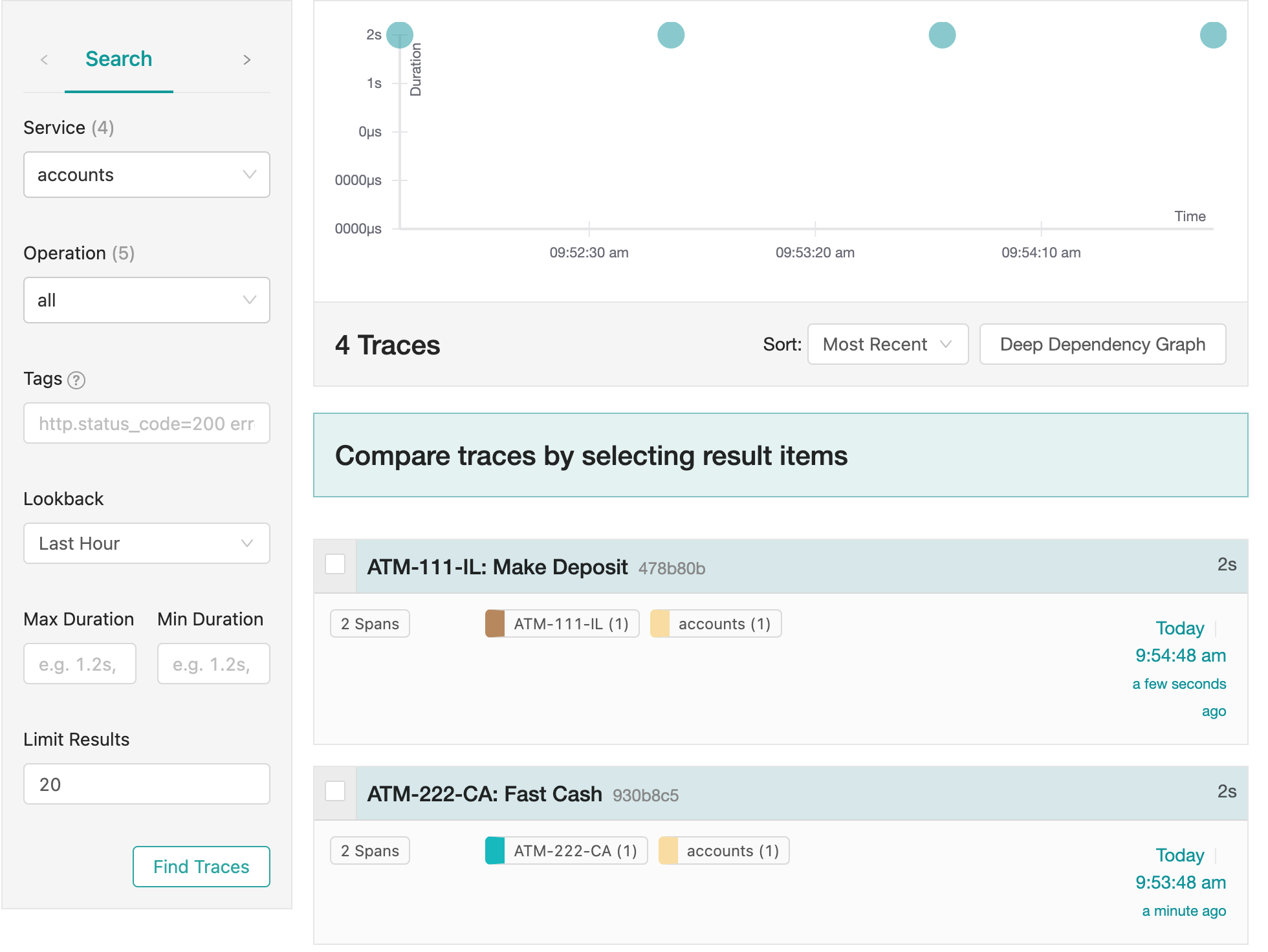
We now have services representing both the Atm and the BackendSystem
telemetry generation entities in our system and can fully understand how both
entities are being used and contributing to the performance of an operation
executed by an user.
Here is the detailed view of one of those traces in Jaeger:
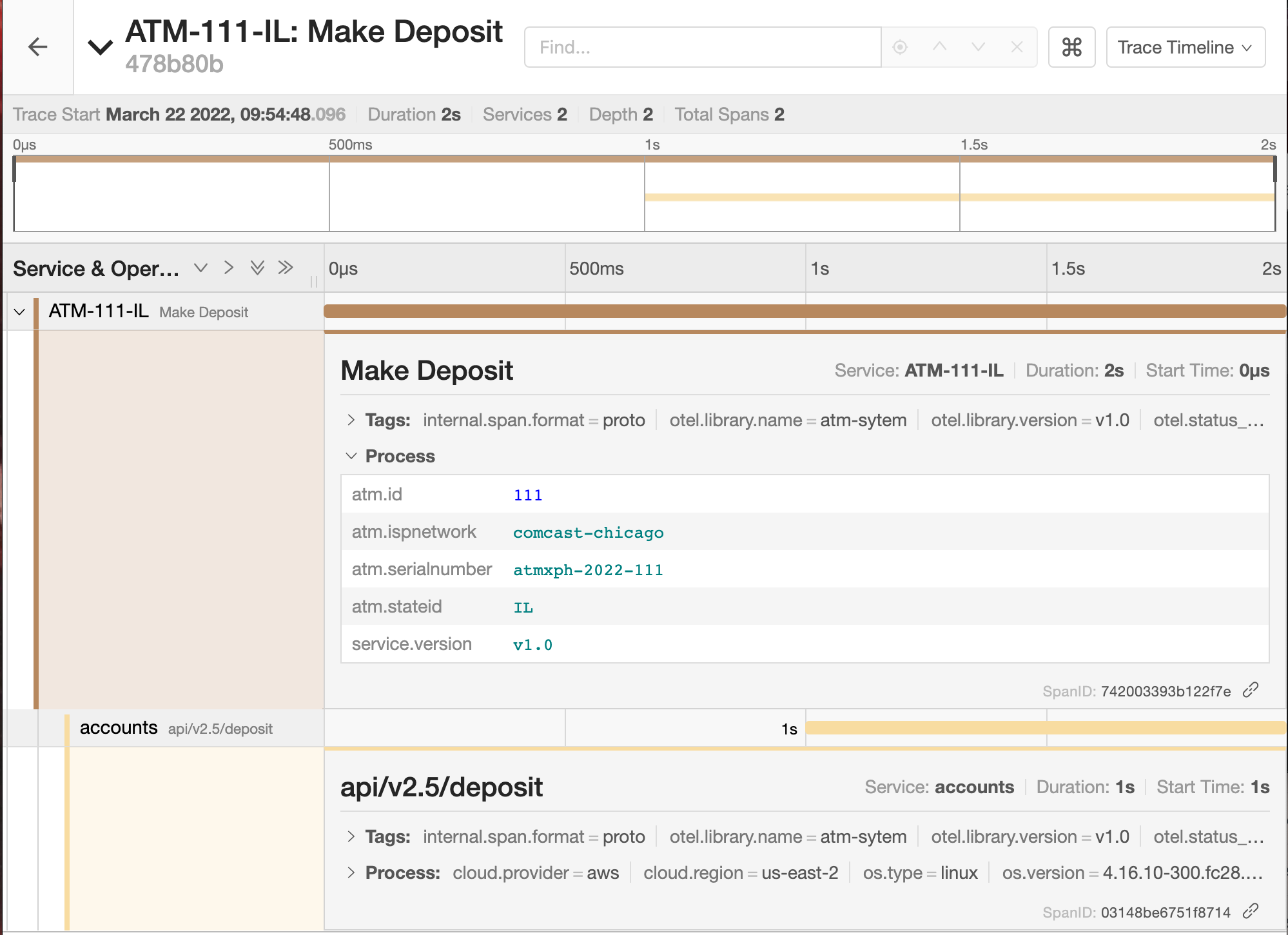
That’s it! You have now reached the end of this tutorial and successfully implemented a trace receiver, congratulations!
フィードバック
このページは役に立ちましたか?
Thank you. Your feedback is appreciated!
Please let us know how we can improve this page. Your feedback is appreciated!