OpenTelemetry PHP Auto-Instrumentation
Blog posts are not updated after publication. This post is more than a year old, so its content may be outdated, and some links may be invalid. Cross-verify any information before relying on it.
Automatic Instrumentation is a process of adding tracing capabilities into user application without modifying its source code. There are several techniques to do that, but all of them more or less work in the same way by injecting additional code into original one during compile time, link time, run-time or by extending the operating system in case of eBPF. This blog post presents method used by OpenTelemetry PHP auto-instrumentation.
Prerequisites
To use the PHP auto-instrumentation, you’ll need three things:
- PHP 8.0 or higher. The PHP auto-instrumentation uses the Observability API introduced in PHP 8.0.
- Composer
- A C Compiler must be available on your machine
Background on the PHP 8.0 Observability API
Observability API
allows you to register and execute additional code (function) before and after
an original one without introducing additional performance penalties in other
areas. Before PHP 8.0, the most common technique for adding tracing capabilities
was altering the zend_execute_ex function (a monkey patching kind technique).
However, this can lead to performance problems, stack overflows at runtime, and
a general application overhead that may not be desirable. Another approach
considered in the past was plugging into the AST and modifying it during
compilation time, but there are not known production ready traces that use this
technique.
Observability API from auto-instrumentation perspective
At the moment of this writing, observability API is used by c extension and exposes one function with the following interface:
function hook(
?string $class,
string $function,
?\Closure $pre = null,
?\Closure $post = null,
): bool {}
This function can be used from user application in order to add additional
functionality executed before and after the observed function. The below code
snippet shows how to instrument a helloWorld function:
function helloWorld() {
echo 'helloWorld';
}
\OpenTelemetry\Instrumentation\hook(null, 'helloWorld',
static function (?string $class, array $params, ?string $classname, string $functionname, ?string $filename, ?int $lineno)
{
echo 'before';
},
static function (mixed $object, array $params, mixed $return, ?Throwable $exception)
{
echo 'after';
}
);
In the same way, we have implemented tracing support for some of the most
important interfaces/libraries/frameworks that are parts of
Contrib
repository. Each auto-instrumentation package uses above hook function in
order to register and provide tracing functionality. One missing thing, not
mentioned yet is an API SDK used to create traces and other necessary
components. This is the responsibility of the opentelemetry-php
main repository which is
foundation for everything.
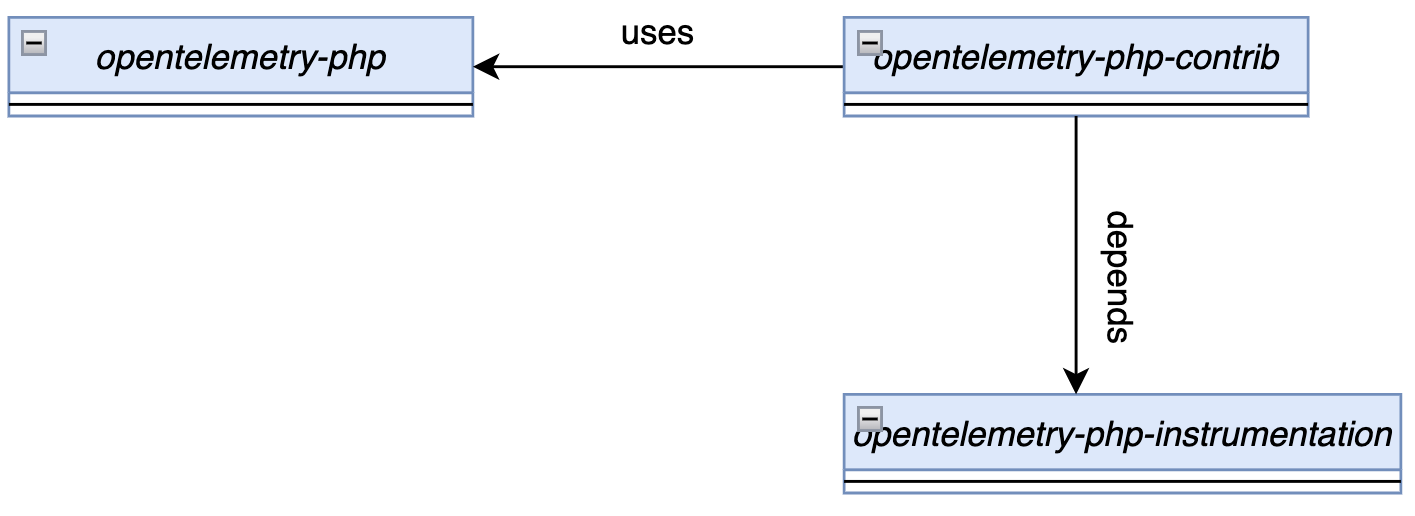
How to use it
All components necessary for auto-instrumentation can be installed manually,
however we invested time to lower the barrier to entry and have created an
installer that can do that for you. This section will show how auto-instrument a
simple PHP laravel application created from scratch.
The first step is to create a demo application. Here we use the popular Laravel framework:
composer create-project laravel/laravel example-app
Next, install opentelemetry-instrumentation-installer.
cd example-app
composer require open-telemetry/opentelemetry-instrumentation-installer
OpenTelemetry instrumentation installer works in two modes:
- basic (installs everything with most recent version)
- advanced (gives control to the user)
After installation, run install-otel-instrumentation with either basic or
advanced switch as below.
./vendor/bin/install-otel-instrumentation basic
The final step is to run your application with run-with-otel-instrumentation:
./vendor/bin/run-with-otel-instrumentation php -S localhost:8080 -t public public/index.php
The run-with-otel-instrumentation isn’t magic: everything it does can be done by hand by setting environment variables and running your application normally. It is a convenience tool for rapidly testing out OpenTelemetry against an application with a working default configuration.
./vendor/bin/run-with-otel-instrumentation php -S localhost:8080 -t public public/index.php
Now, as a result of triggering request to http://localhost:8080 you should see following result in Jaeger
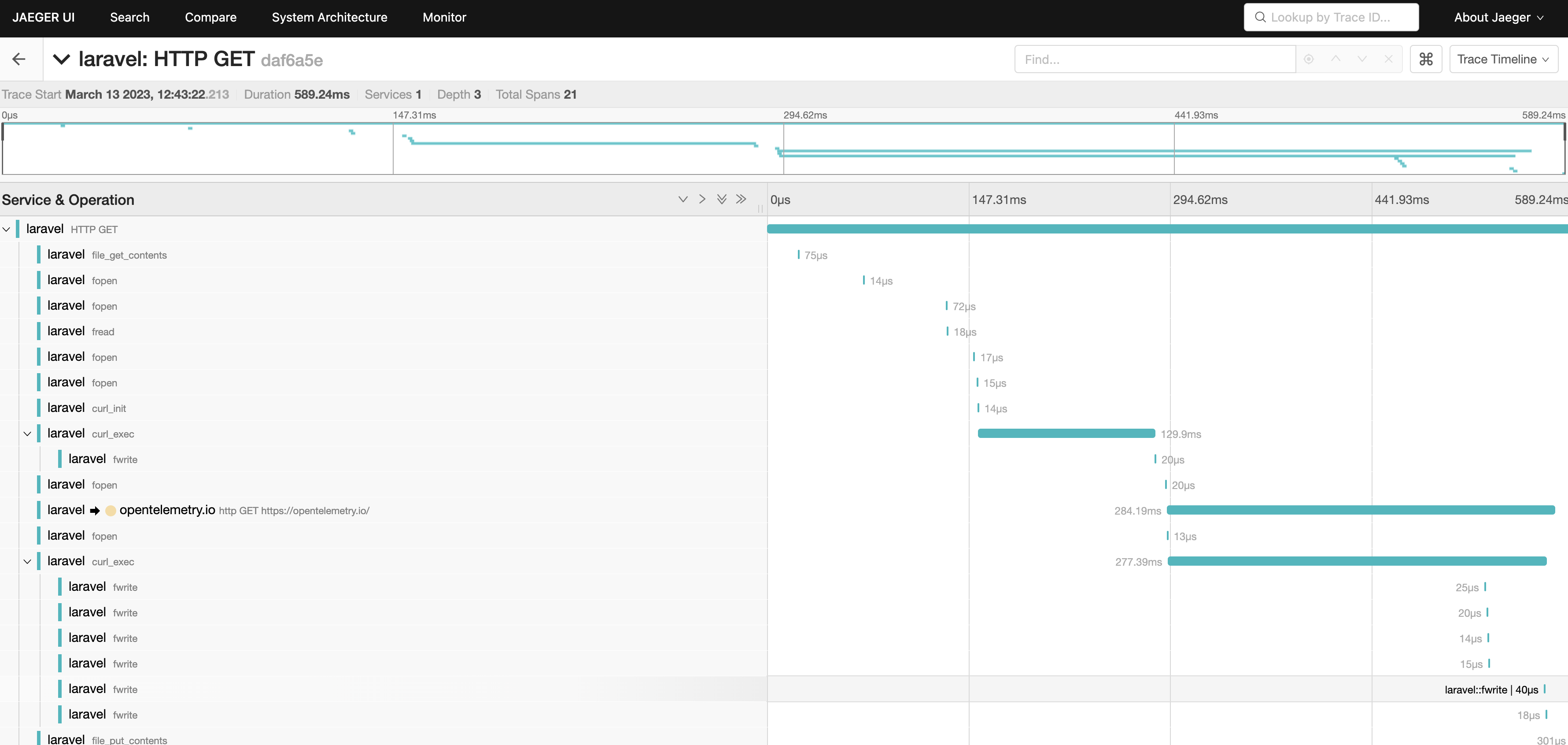
Current status and next steps
We have all necessary components in place:
- APIs and SDK as a foundation and implementation of OpenTelemetry specification.
- C extension as a foundation for auto-instrumentation.
- Auto Instrumentation support (WIP) for most important and popular libraries and frameworks.
- Development tools that can help lower barrier for users and developers interested in instrumenting arbitrary code.
- Documentation
One of our goals is to increase awareness of this work and involve more people that will help us improve it, extend coverage and fix bugs.
Please try it out and give us feedback. If you encounter any problems, you can open an issue. Questions? Feel free to reach out to us in the CNCF #otel-php Slack channel, or come to our SIG meeting, which you can find on the OTel public calendar.